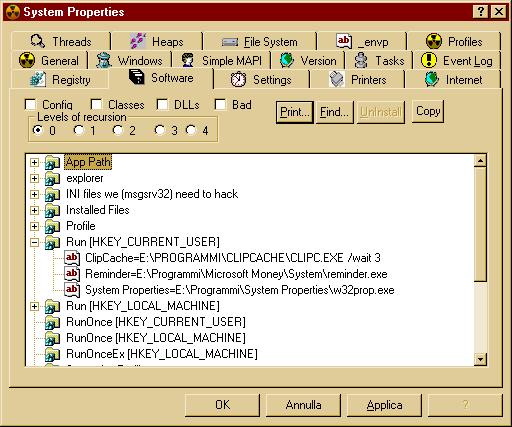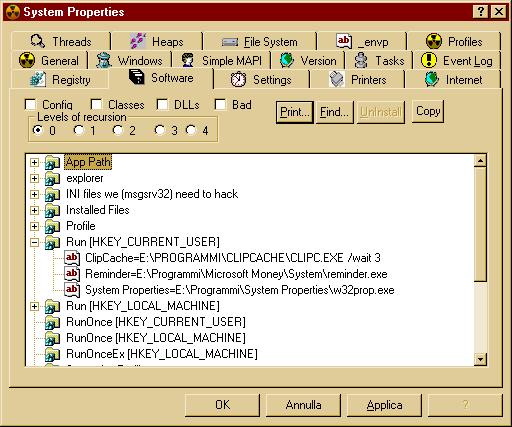System Properties Software page
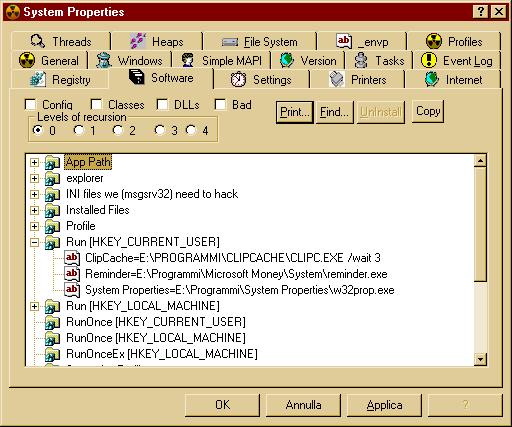
Functionality:
- TreeView: list assorted software settings taken from Registry
- "Config" CheckBox: enable/disable "Config" information
in list, and refresh displayed information
- "Classes" CheckBox: enable/disable "Classes" information in list, and
refresh displayed information
- "DLLs" CheckBox: enable/disable "DLL" information in list, and refresh
displayed information
- "Bad" CheckBox: enable/disable "Config" information in list, and refresh
displayed information
- Levels of Recursion Group Box: selects how many levels deep the TreeView
is to display; the more information, the longer it takes. 1 is often useful; 2
is useful for "Software" keys; default at 0; refreshes displayed information
immediately!
- "Print" button:
- "Find" button: finds first matching value starting from selected tree node
- "Print" button: prints TreeView in its current state; expand/contract
items to enable/disable printing - complete list may be very long!
- "Copy" button: copies seelcted item to ClipBoard - useful if the item is a
path to view/run
- "UnInstall" button: enabled only when UnInstall key is
selected on an UninstallString item, permits uninstalling software
like the standard Install Applications Windows Control Panel applet
- Apply button: refresh displayed information
Index